價格:免費
更新日期:2019-06-17
檔案大小:384.9 MB
目前版本:2.0.6
版本需求:需要 iOS 11.0 或以上版本。與 iPhone、iPad 及 iPod touch 相容。
支援語言:丹麥文, 俄文, 匈牙利文, 巴克摩文挪威文, 德語, 日語, 法文, 波蘭文, 簡體中文, 繁體中文, 義大利文, 芬蘭文, 英語, 荷蘭文, 葡萄牙文, 西班牙文, 韓語, 泰文

The Thrive™ Hearing Control app is a full-featured, easy-to-use app designed to work with sensor-enabled hearing aids like Livio® AI. Thrive lets hearing aid wearers track Brain and Body activity, view Heart Rate information, and manage Fall Alert, a system that sends alert messages to selected contacts if the user falls. The Thrive app also gives wearers access to information services like Thrive Assistant, Translate, Transcribe, and Self Check, which lets users check their hearing aid performance without an office visit.
The Thrive app lets hearing aid wearers make adjustments to suit their preferences in different listening situations. The features designed to enhance hearing aid wearers’ overall listening experiences include:
FALL ALERT
Fall Alert can detect if a hearing aid wearer falls and send alert messages to selected contacts.
HEART RATE

Using the Thrive app, hearing aid wearers can view their heart rate and heart recovery rate.
BODY TRACKING
The combination of activity, steps and overall movement is used to provide a Body Score. These step and activity measures can also be shared with Apple Health App.
BRAIN TRACKING
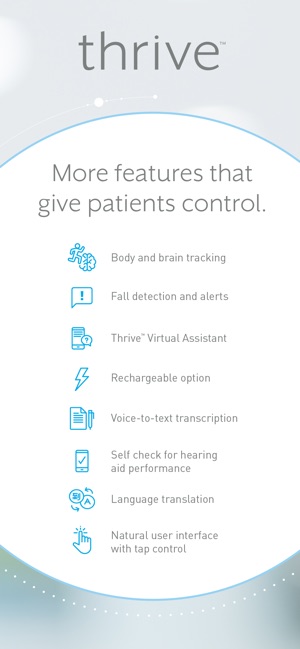
Because of the important connection between cognitive health and hearing health, hearing aids connected with the Thrive app measure the brain benefits of wearing hearing aids. These Brain Score metrics include hours of daily use, social engagement and the tracking of active listening.
THRIVE ASSISTANT
Users can ask questions about their hearing aids and accessories like, “how do I adjust my hearing aid volume?” and receive relevant help files.
SELF CHECK
Allows user to perform a diagnostic test of their hearing aid components without having to make an office visit.
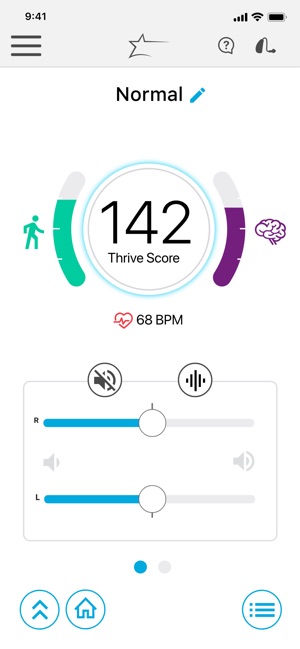
TRANSCRIBE
It’s like closed-captioning for real life. Conversations are transcribed so hearing aid wearers can read what's being said.
TELEHEALTH
Users can request minor hearing aid adjustments remotely through the Thrive app, so they don’t have to stop in to a hearing professional’s office.
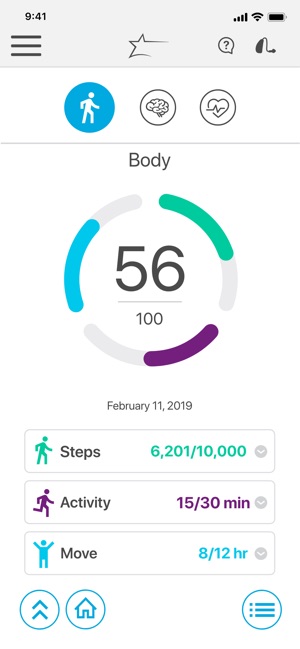
TRANSLATE
This first-to-world feature helps users easily communicate with people who speak other languages.
FIND MY HEARING AIDS
Users can easily locate lost hearing aids. A signal detector sends a stronger or weaker signal based on how close a user is to locating their hearing aids.
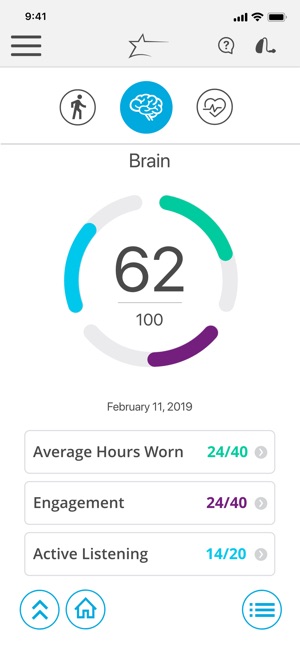
REMOTE CONTROL
Users can easily adjust hearing aid volume and change between memories created by the hearing professional or customized.
PERSONALIZED MEMORIES
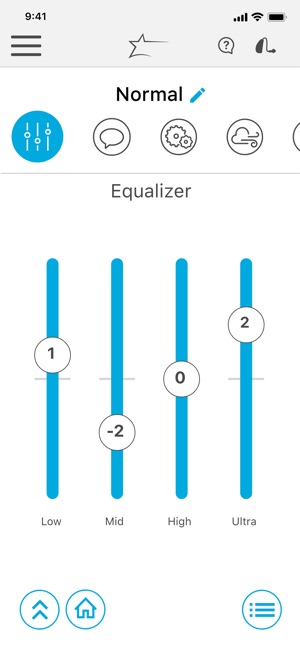
Users can create multiple custom memories via any of the customize options in the app. Memories can also be geotagged, so the user’s hearing aids will adjust automatically when they return to that location.
AUDIO
Enables carefree communication using your iPhone®. Delivers superior sound and pristine audio streaming of any music or media played through your iOS device. Users can have Siri® read emails and texts directly to your hearing aids.
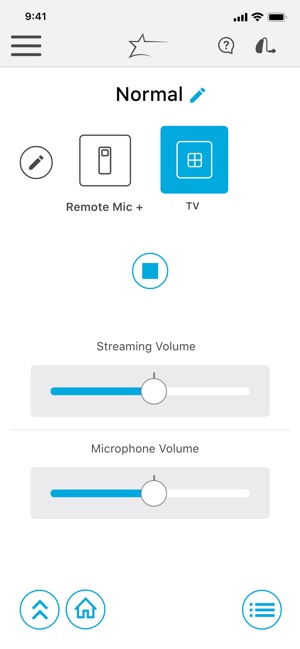
ADAPTIVE CAR MODE
With Adaptive Car Mode, hearing aids will automatically change to a setting designed to reduce the annoying sounds of driving and enhance a user’s overall driving experience.
ACCESSORY CONTROL
Gives users easy control of the hearing aid accessories.
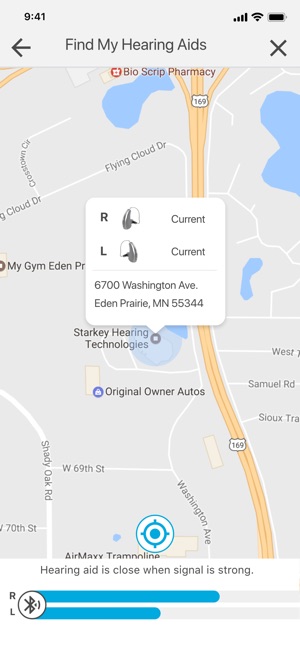
The Thrive app works with sensor-enabled and MFi-certified hearing aids from Starkey®, Audibel®, NuEar®, MicroTech® and AGX® Hearing. These hearing aids must be purchased from a hearing professional. Fall Alert, Heart Rate, and Body and Brain health tracking are only available with sensor-enabled hearing aids.
All features are not available on all hearing aid styles. Check with your hearing professional for details.
支援平台:iPhone, iPad
